A quick-look guide to help businesses make their marketing accessible to all.
If you’re reading this, the chances are you are using social media to engage with potential customers – but could your social media actually be turning people away?
According to campaigners Purple Pound, more than 1 in 5 potential customers in the UK are disabled – and three in four disabled people and their families have walked away from a UK business citing poor accessibility or customer service.
There are quick and easy ways you can make sure your social media is accessible to all:
Add image descriptions
Known as “alt text”, alternative text can be added to your social media posts to describe the featured images – this is really important for social media users who may be partially sighted or blind. The text is then read aloud to the user using screen readers – a common tool used by people needing visual accessibility support.
The leading social media platforms make this easy to do – when you upload an image on Twitter or Facebook, there will be an edit option that enables you to add alt text. On Instagram, you can access this feature by clicking ‘advanced settings’.
Keep your description simple and to the point – one or two sentences describing the main features of the image should do the trick.
Embrace subtitles on your videos
It’s not only potential customers with visual impairments who will appreciate subtitled videos – other customers will thank you for it, too. Many of us consume video content in public places – from the train on our daily commute to the office when we have a brew break. Muted videos with subtitles will enhance the experience for everyone, so check out free subtitle services such as Amara.org. YouTube offers a subtitle feature – but be wary of rogue misspellings!
#CapitaliseYourHastags
Make sure your hashtags are easier to read by capitalising each word. Not only will these mean screen reader users will be able to understand the hashtag – it also makes it easier for everyone else to read, too!
Representation matters
As the saying goes, “You cannot be who you cannot see” – so make sure potential customers who have a disability see themselves in your content. Use diverse imagery that represents customers from all backgrounds and experiences, and seek out a wide range of customers’ views to ensure your testimonials and feedback is representative.
For a free review of the accessibility of your website, contact Jackie at Jackie.salt@attain.uk.com or 01942 247884